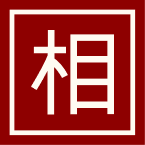How to play your first game of Xiangqi
After you sign up and have learned the rules, it’s time to play your first game!
Your first game on Xiangqi.com
Instructions for how to sign up and get started playing Chinese Chess:
Start playing
As a new user on Xiangqi.com, there are a couple options to start playing your first game :
Select an opponent
Create a new game
1. Select an opponent
When someone else creates a game and are waiting for another player to join, you’ll see their username, country, rating, and the type of game you’ll be playing
When someone creates a new game, you’ll get a notification in the upper right corner.
You’ll see who you’re playing, their rating and country, and the type of game.
Click “Join” to start playing your first game!
2. Create a new game
Start by clicking “+ New Game”
When you create a new game, you can customize your game to be…
Public or Private
Rated or Unrated
Timed or not
If the game is timed, you’ll have many options for how long you want the game to last and how much time to have between moves.
Once you’ve created a new game, you’ll have a few seconds before your game starts and get your game face on! 🤼
Next: Post-Game Analysis
Learn more about Xiangqi
Search our website for more articles: