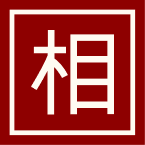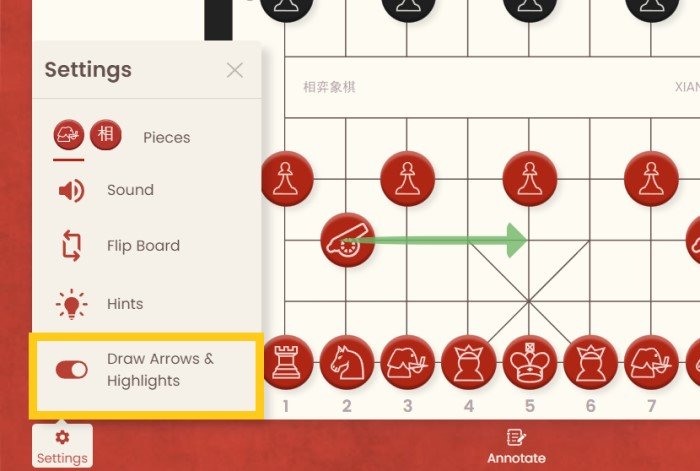Draw arrows on the Xiangqi board
If you want to visualize moves to your Xiangqi friends, coaches, or students, you can make use of our Marker Arrows!
In this tutorial, we will show you how to draw arrows and highlight spots on the board with your mouse.
You can visualize moves on game page, puzzle, game note, or analysis board. Let’s take the Analysis board as an example.
To draw an arrow on board, right-click at the starting position that you want, and drag your mouse across the board in the direction you want the arrow to point.
To highlight spots or pieces on board, simply right click on the board.
To remove all the highlights on board, you can left click on anywhere on the board, and the markings will disappear.
You can control the Draw Arrows & Highlights option is the settings.